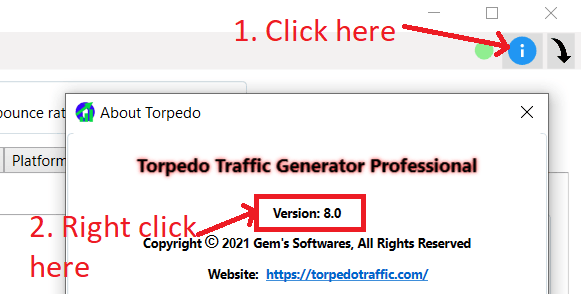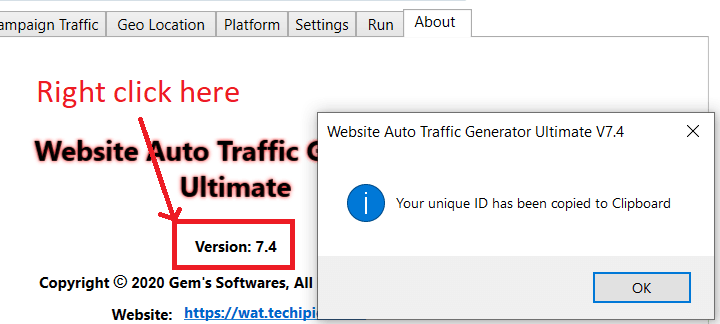Description
In the event you need to reset your Torpedo installation or move it to another computer, the Torpedo activation code (license code) will need to be reset. Resetting the activation code does not change the code, but rather allows you to register it again, either on the same host or another host. By default, all Torpedo license code can only be registered on one host at any given time.
Steps
- Select the corresponding WAT/Torpedo version that you purchased.
- Enter the activation key (license key) in the field given below. Note that the key format should be exactly as you received in email.
- You can either reset key from specific device or from all devices. To reset key from specific device, provide your WAT/Torpedo installation unique id. Click here to know how to find installation unique id. Alternatively, select "Reset from all my devices" to reset from all devices without unique id.
- Click on "Reset License" button to reset the key.